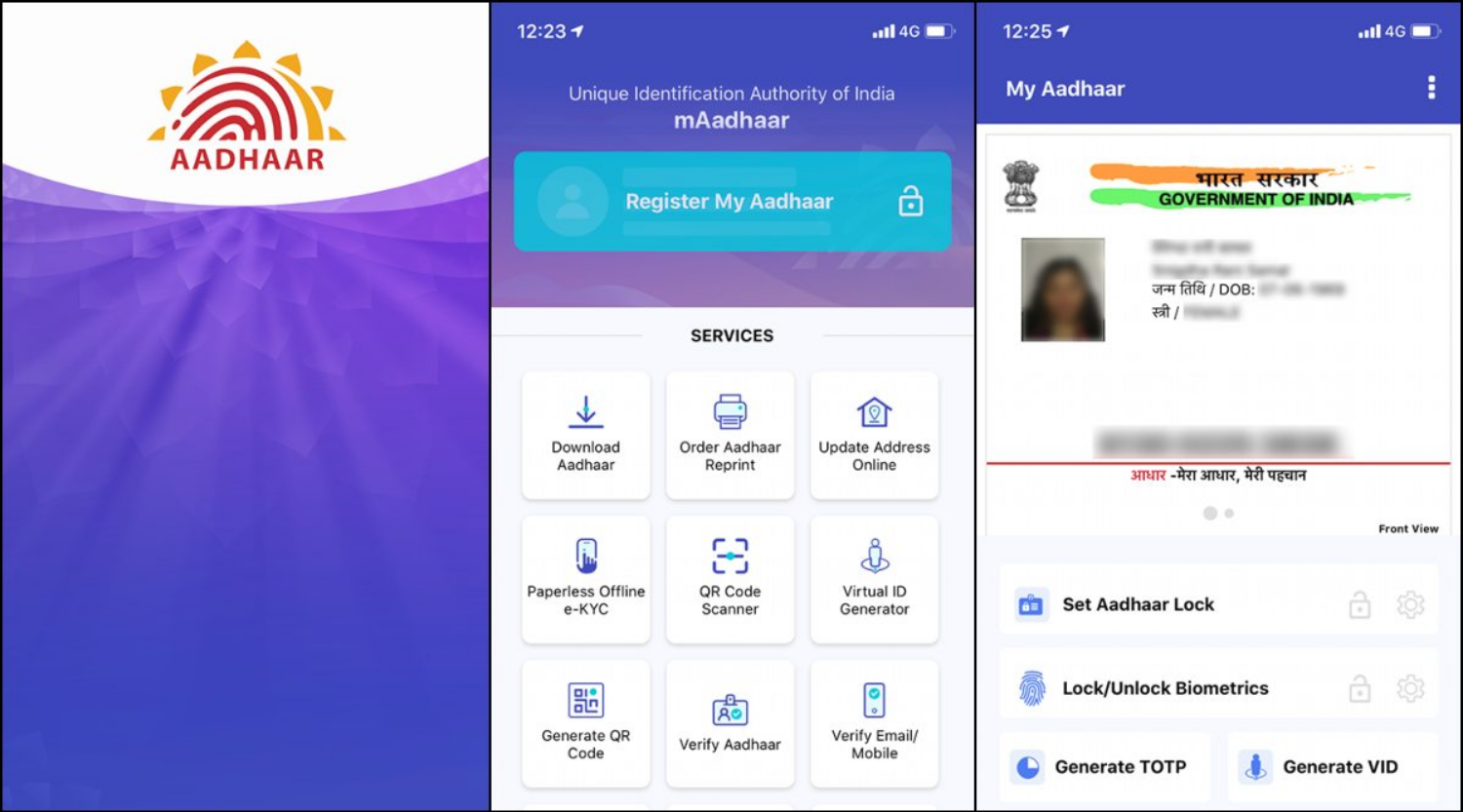Ever since its introduction in 2009, the Aadhaar Card has evolved into a pivotal document, serving as a unique social identification that consolidates various other documents like the PAN Card, Driving License, and bank accounts. Despite its significance, carrying the physical Aadhaar Card at all times can be inconvenient. Fortunately, digital alternatives have emerged, making it possible to produce and share your Aadhaar Card digitally through smartphone apps. One such app is the UIDAI application called ‘mAadhaar.’
The mAadhaar app offers a seamless process for digitally fetching and displaying your Aadhaar Card on demand. To utilize this feature, follow these simple steps:

**Step 1: Install mAadhaar app**
Download and install the mAadhaar application from the Google Play Store or Apple App Store. Set up the app by granting necessary permissions and registering with your phone number. If you have registered before, simply enter your phone number and input the OTP to access the main page.
**Step 2: Downloading your Aadhaar Card**
Navigate to the Download Aadhaar option on the app’s main screen (dashboard). Choose between regular Aadhaar or masked Aadhaar based on your requirements and verify your identity. Enter your full Aadhaar number, Enrollment ID number, or Virtual ID number. Another OTP will be sent to the phone number registered with your Aadhaar record. After entering the OTP, download your Aadhaar Card in PDF format.
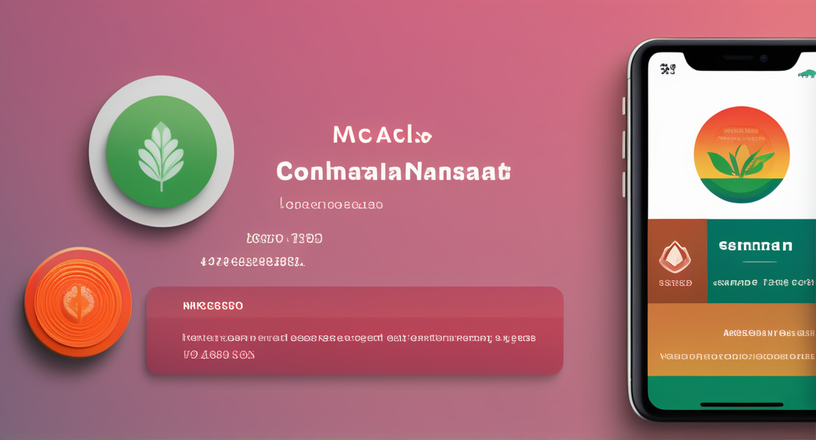
**Step 3: Enter your password**
The Aadhaar PDF file is password-protected for security. The password is an 8-digit combination, with the first four characters being the first four letters of your name in capitals, and the last four characters representing your birth year. For example, if your name is Rahul and your birth year is 1996, the password will be ‘RAHU1996.’ Enter this password to access the file, allowing you to share it or save the PDF on your phone for future use.
The mAadhaar app offers additional functionalities, such as retrieving your UID number, ordering a physical PVC Aadhaar Card, or locating an enrollment center near you.